Advanced E-commerce Pricing
The advanced-pricing mode is available on the Revenue and higher plans.
Vanilo Cloud offers advanced pricing features which allows you to define price lists that have separate prices for each product.
Price lists can be assigned to customers (shoppers) and to channels - if the feature is enabled.
Price Lists
Price lists can be created either via the Admin panel or using the REST API.
Every price list has a name, a currency and a flag whether the prices on it are excluding taxes, i.e. "netto".
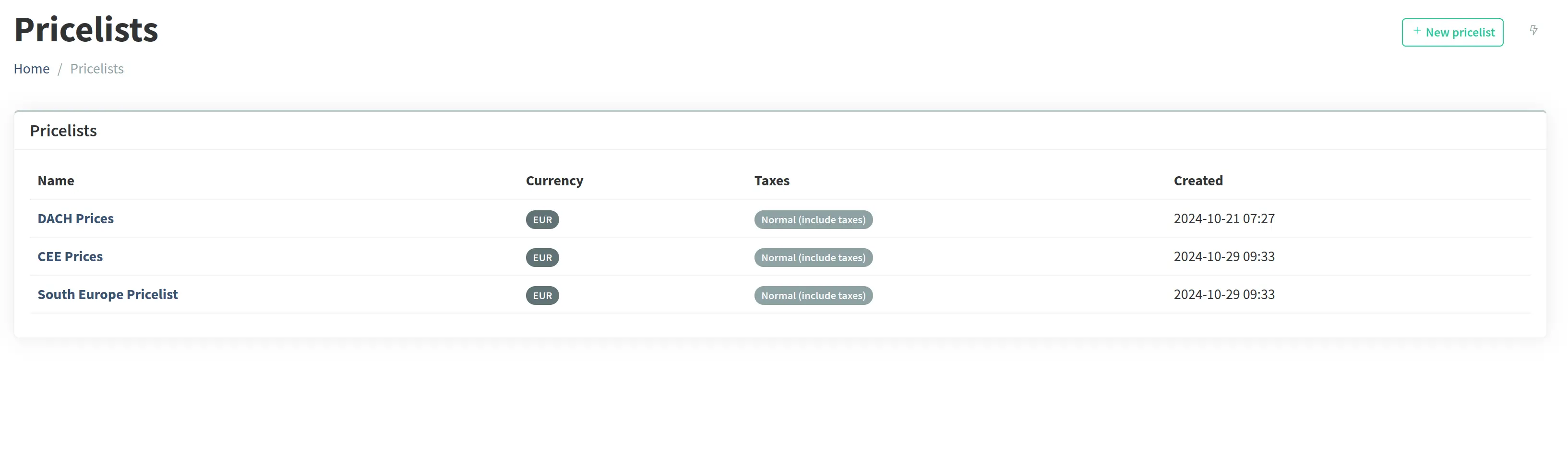
Setting Prices
In a pricelist every buyable item can have a price, and an optional original_price.
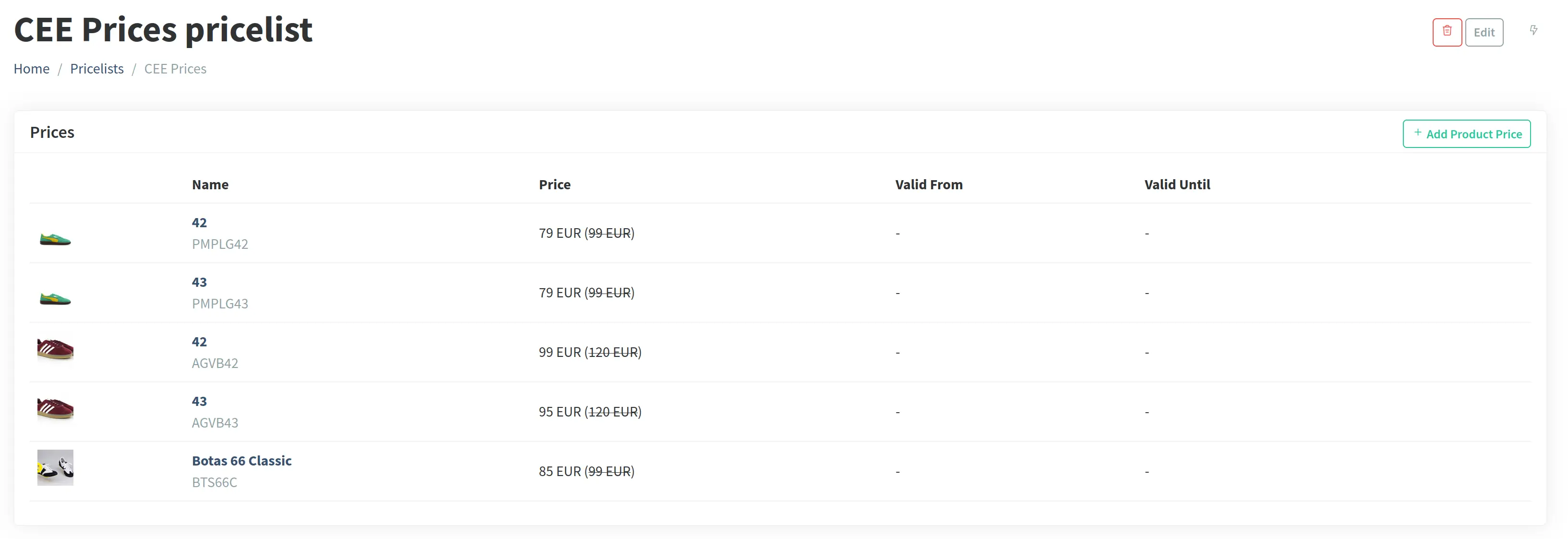
Besides setting the price, it is also possible to define an interval of validity which can be useful for supporting introductory pricing, promotions and scheduled price changes.
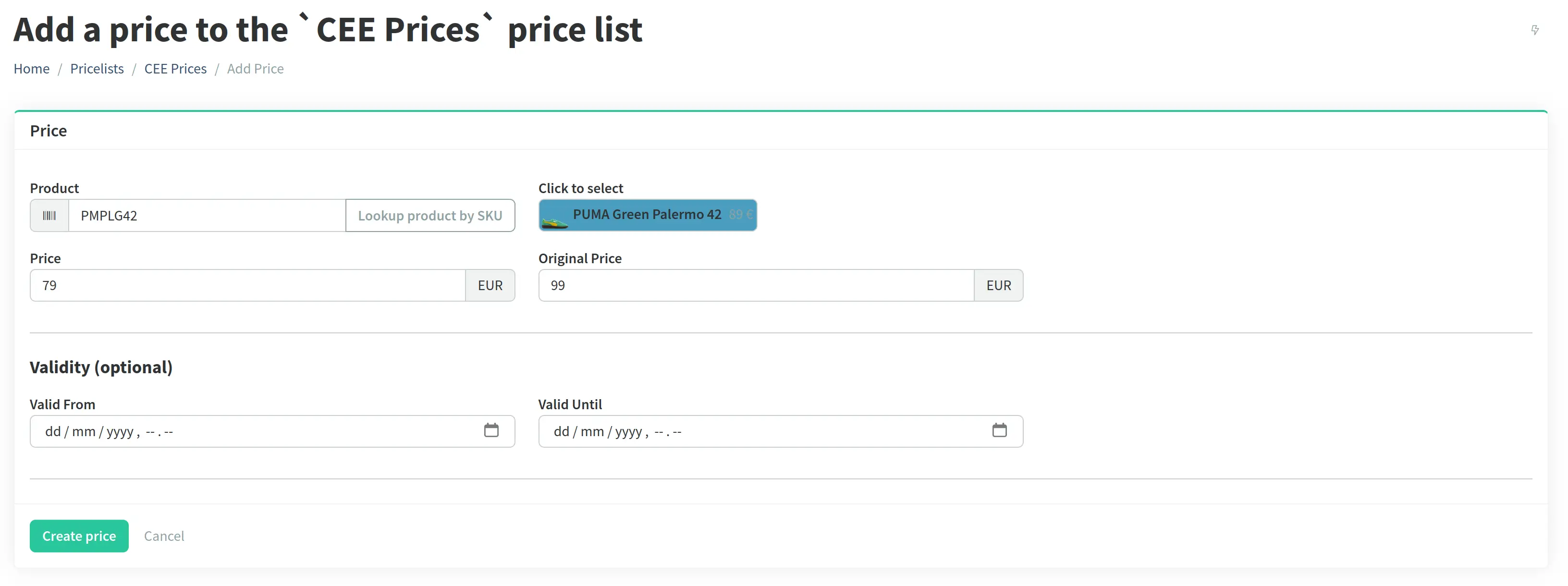
Price Resolution Logic
Once you have a price list defined, you can assign them to existing customers (shoppers) or to channels.
If a price list is assigned to a channel, and the channel is active, then the prices of the products will be those set in the given price list. If a product has no price in the price list, then the products own, default price that is set at the product will be used as a fallback.
If a shopper has a price list assigned, and he/she is logged in, then they will see the prices of the products based on the price list assigned to them. This will override the channel's possible price list, if any. If the shopper's price list doesn't have a price for a specific product, then the products own, default price will be used.