Multi-source Inventory
The Inventory module is available in the Revenue plan as addon, and is included in the Individual plan.
Overview
The multi-source inventory module allows businesses to manage inventory across multiple sources like:
- warehouses,
- fulfillment centers,
- physical stores, or
- virtual units.
It supports having accurate stock levels at various locations, or to limit stock for specific channels.
The basic, default stock handling feature allows to specify one stock amount value for product or variants.
The Multi-Source Inventory enables creating several Inventory Sources and set different stocks of products for each Inventory Source.
Configuration
The inventory feature is turned off by default. To enable the module in your shop,
modify the vanilo.json configuration file:
{
"features": {
"inventory": {
"is_enabled": true
}
}
}
Inventory Sources
Inventory Source is a physical or logical place from which ordered items will be served from. It can be a warehouse, brick and mortar shop, a fulfillment centre, or a virtual unit.
Inventory Sources can be managed in the admin panel or via the REST API.
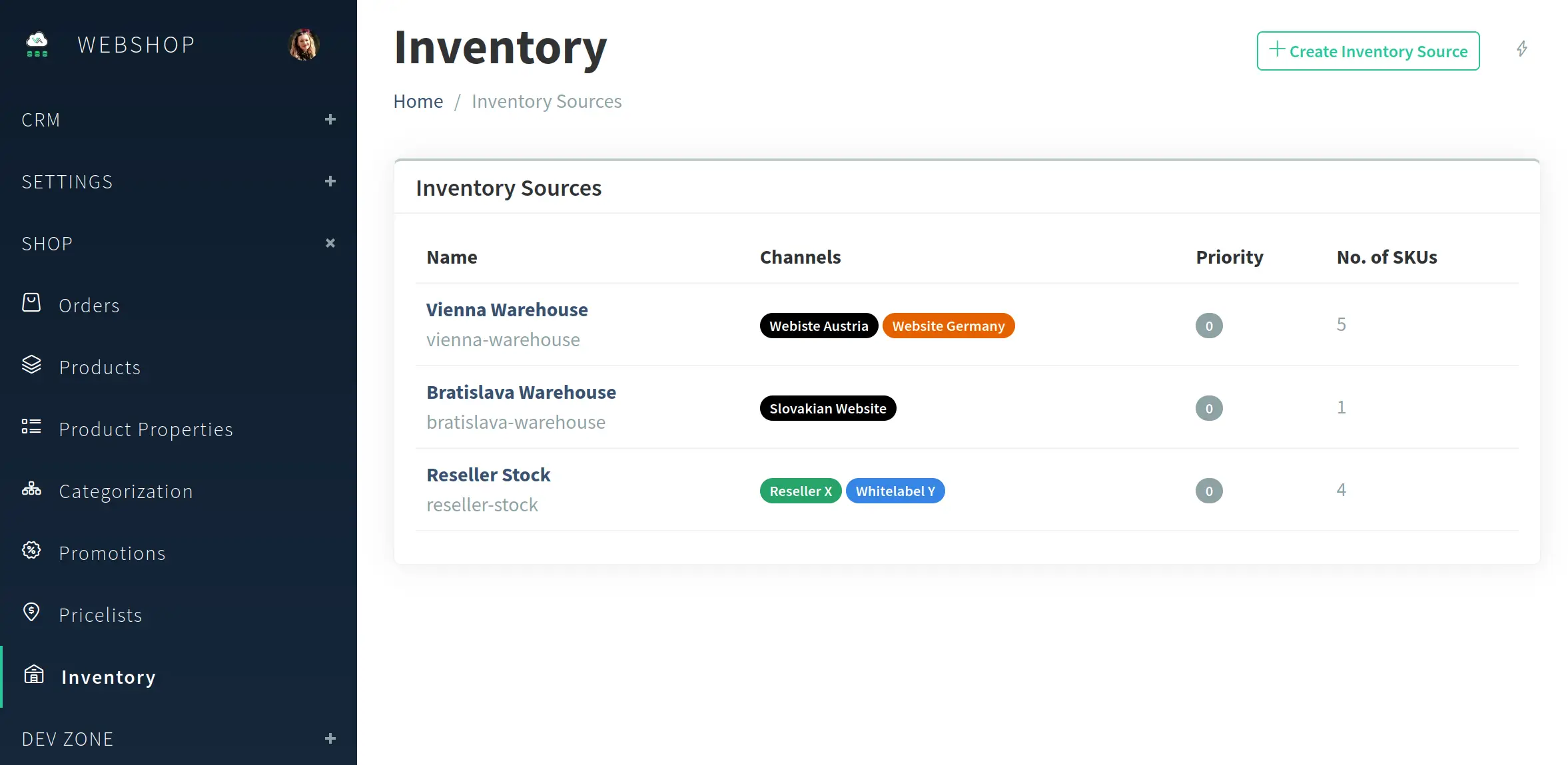
Stock
Each inventory source has its own page, where you can manage stock levels of the SKUs available at the given source.
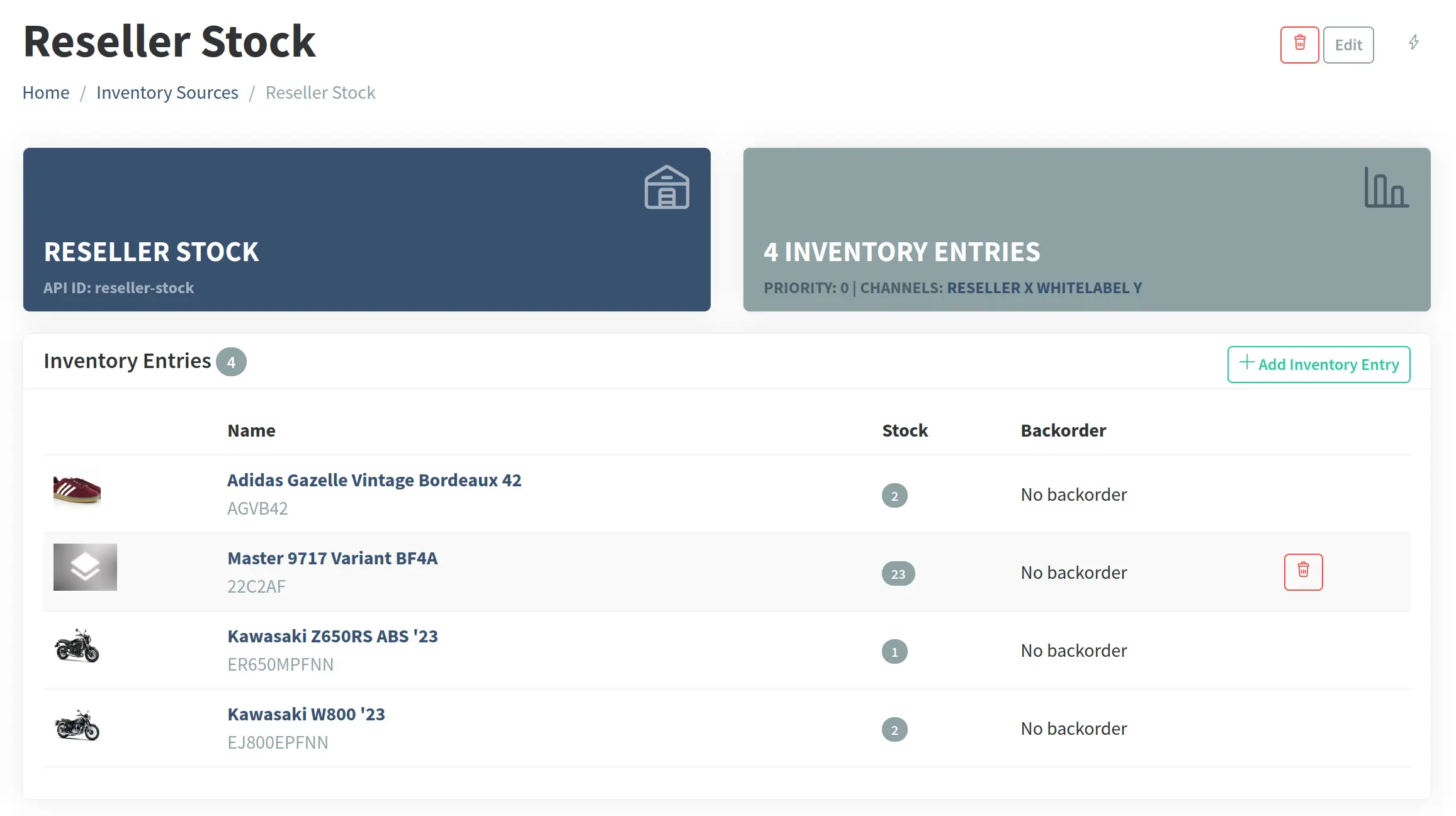
The stock can be managed in the admin panel and via the REST API.
Assigning to Channels
If you want to use the inventory instead of the product's default stock, then it needs to be bound to one or more channels. That can be done by choosing the inventory source from the dropdown at create or edit channel on the Admin Panel.
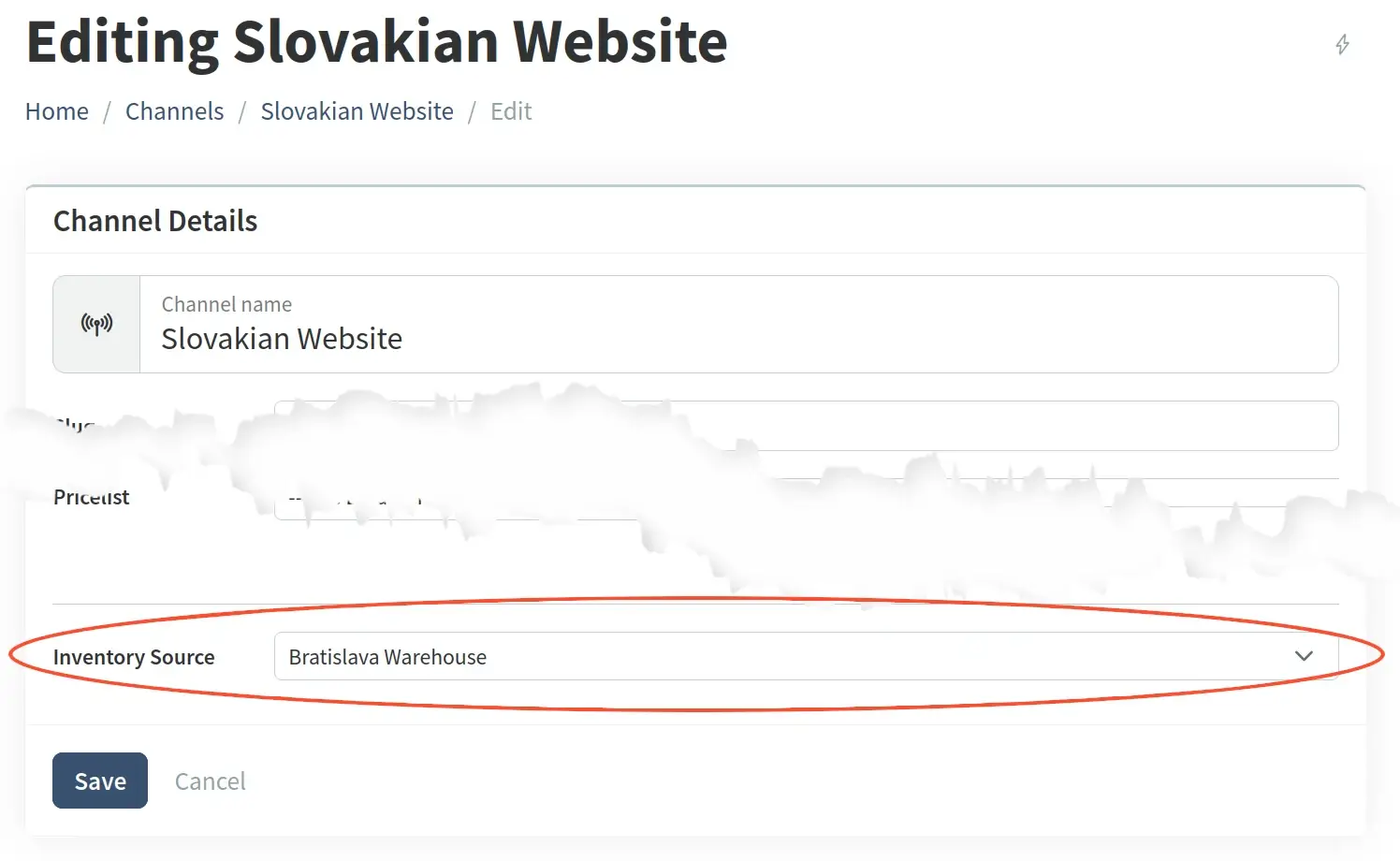
Doing this, any request coming to the StoreFront or the StoreFront API via the selected channel will use the stock of the assigned inventory.