Multi-Channel E-commerce
The multichannel mode is available on the Individual plan.
What Is Multi-Channel E-commerce?
Multichannel e-commerce is a strategy that allows businesses to sell their products or services across multiple platforms, marketplaces or website beyond their own primary website.
The various selling channels can be for example:
- Marketplaces like Amazon, eBay, Zalando, emag, Wolt, Uber eats, etc;
- Social media platforms like Facebook, Instagram, Telegram, WhatsApp;
- White label resellers, or
- Multiple websites operated by the Seller,
all of them connected with a central inventory and order management system.
Multi-channel features can be used to:
- expand market reach;
- provide customers with a seamless shopping experience regardless of where they choose to purchase;
- integrate with third parties;
- segment the business logic.
Integrating with white-label resellers introduces another growth opportunity. Such resellers operate under their own brand and may implement distinct pricing strategies and order processing logic, catering to specific market segments or customer bases.
Configuration
The multichannel feature is turned off by default. To enable the multichannel mode in your shop,
modify the vanilo.json configuration file:
{
"features": {
"multi_channel": {
"is_enabled": true
}
}
}
Channels
To use multichannel features, you'll need one or more channels. You can create one using the admin panel or the REST API.
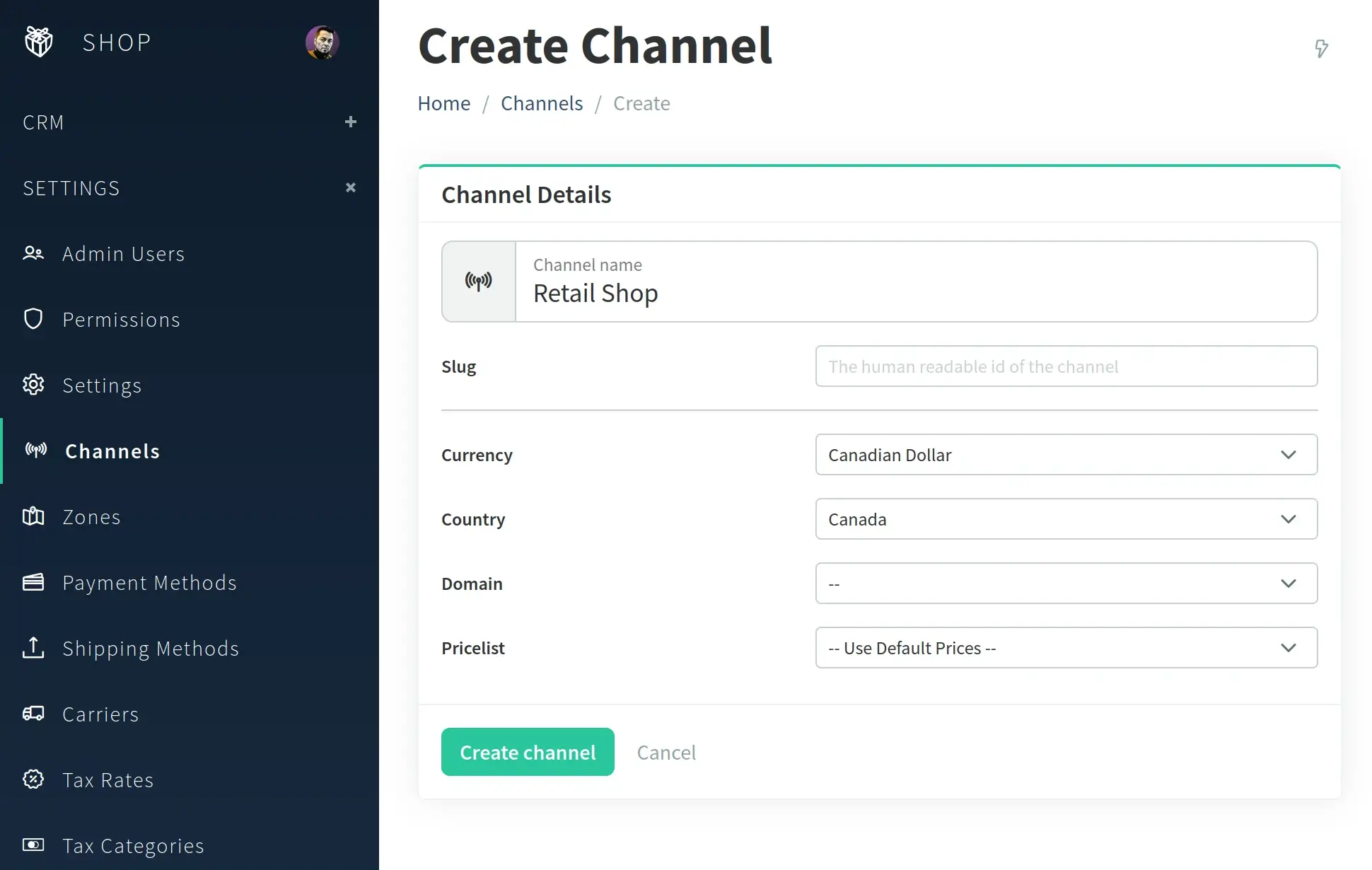
A channel's only mandatory field is the name, the rest of them are optional.
Binding to Domains
Your shop's StoreFront, including the StoreFront API can be made available on multiple domains. By default, the shop is not bound to any channels, which means it has access to all data (products, customers, categories, shipping and payment methods).
The simplest way of using channels is to bind a channel to a domain. That can be done by choosing the domain from the dropdown at create or edit channel on the Admin Panel. Doing this, any request coming to the StoreFront or the StoreFront API via the selected domain will be scoped to that channel.
Channel scoping means:
- Only the products that are assigned to the given channel will be listed.
- Products that aren't enabled for the channel will give 404.
- Products unavailable for the channel can't be added to orders via the StoreFront API.
- Only the payment and shipping methods that are enabled for the channel will be available.
- The channel's shipping and billing countries will be enabled on the checkout (with fallback to the shop defaults).
- If the channel has a custom pricelist selected, the prices will be taken from that pricelist.
- If the channel's pricelist is net-based (excludes taxes), then that will be taken into account at tax calculation (if enabled).
- Orders created will be:
- assigned to the respective channel,
- have the currency of the channel (with fallback to the default)
- have the language of the channel (with fallback to the default)
Validation Rules
It is possible to define custom validation rules for each channel. This will override the shop-level validation rules.
See the Customizable Validation Fields on Checkout for a detailed reference of the fields.
The channel-level validation rules need to be added to the config/channels.json configuration file:
{
"channel1-slug": {
"validation": {
"checkout": {
"email": "required|email:rfc,spoof,dns",
"billpayer": {
"firstname": "required|min:2|max:255",
"address": {
"postalcode": "required|min:6|max:7"
}
}
}
},
"channel2-slug": {
"validation": {
"checkout": {
"shippingAddress": {
"postalcode": "required|size:4"
}
},
"registration": {
"name": "sometimes|nullable|max:50"
}
}
}
}
}